
TINY
KINGDOMS
A medieval fantasy tactical-RPG video game developed by Multipath.

Welcome to your new home, Tiny Ruler!
Colos, a continent once unified under the now-vanished goddess Vita, is home to four factions living among lush forests, soaring mountain ranges, scorching deserts, vast rivers, and serene lakes. The land is full of hidden gems—secret cave systems, hidden oases, remote islands, and strange ruins of the past. At the center of the continent lies the Tree of Vita, a massive, mystical tree that touches the heavens and symbolizes the history and heart of Colos.
On the left is a map of Colos and her factions: Pura (purple), Rubrum (red), Virdi (green), and Caerul (blue).
Lead your tiny kingdom to legendary greatness by mastering unique, procedurally-generated battles with your customizable army.




Sway the destiny of Colos, a diverse continent with a mysterious past, as one of four factions in the choice-driven singleplayer campaign.
Dive head-first into online multiplayer battles featuring vibrant pixel graphics along with ranked and unranked experiences.


READY TO RULE?
The latest dev build of Tiny Kingdoms is available to download for free! Currently, we support Windows PC. We hope you have a blast with the multiplayer experience.
The game is still in development. As we build out multiplayer, feel free to send us bug reports or suggestions in our Discord. We'll also let you know about new features and singleplayer campaign progress there.
.png)





